Payment Methods
IMPORTANT PAYMENT INFORMATION
5 easy ways to pay your fees!
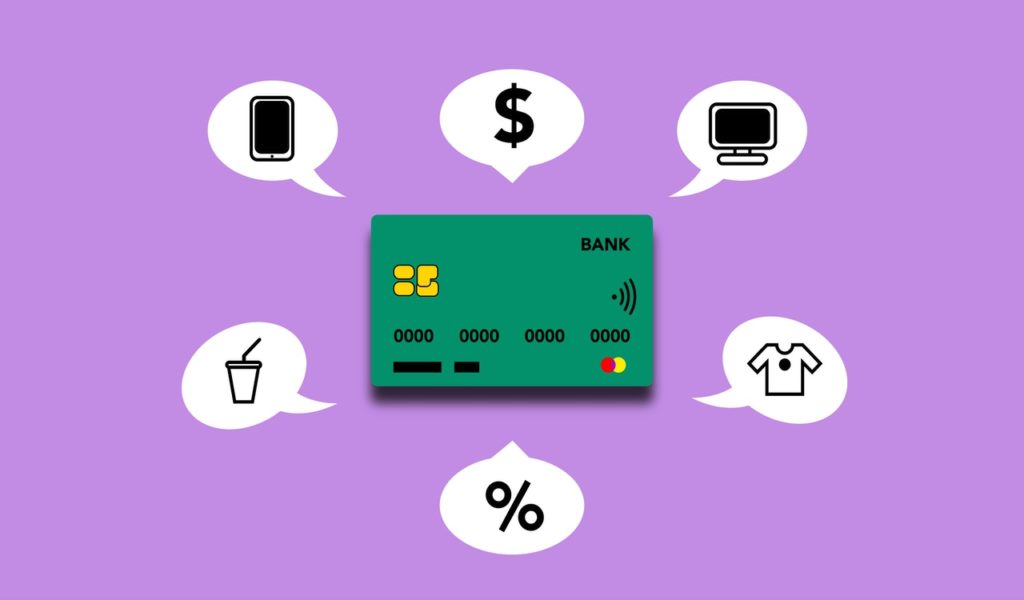
1. Preauthorized electronic funds transfer agreement (EFT)
This is the preferred method of payment because it ensures prompt payment of the correct amount, even when the budget changes. The management office will manage this service. There are no mailing costs or other charges for this form of payment. Anyone who is already on the EFT payment method is not affected by this change in bank. If you would like to enroll in this form of payment, please fill out the EFT Form and return to the management office.
2. Personal Check
Just place your check along with your coupon in the envelope, put a stamp on it and drop it in the mailbox. Please put your account number on your check. Your account number is located on the coupon. Be sure to mail your payment in plenty of enough time before the date it’s due and to account for the time it will take for your payment to get to Phoenix, Arizona. Normally this can take up to 7-business days. Your payment will be credited the day it is received by the bank, not the day it was post-marked. All checks should be mailed to the bank reflecting your community’s name, c/o Executive Property Management, P.O. Box 64148, Phoenix, AZ 85082-4148.


3. Online Banking
If you choose this method of payment, you must instruct your bank to send the payment to P.O. Box 64148, Phoenix, AZ 85082-4148. You must also include the account number on the check which can be found at the top of the coupon. Again, please allow at least 7-business days for your check to be received. Please be sure to adjust your recurring payment in the last month of the fiscal year to the new monthly fee amount in order to avoid a late fee on the difference between last year’s fee and the new year’s fee. You will receive a mailing toward the end of the last month of each fiscal year with the new monthly fee amount.
4 & 5. Credit Card or E-check (from First Citizen Bank’s Property Pay website)
You can create an account on the bank’s website so you can make future payments which will save you time from filling out the online form each time.
**A new user ID and Password is required to create an account in Property Pay to submit recurring payments. You may also make a one-time payment at any time without creating a new account by selecting ‘Pay Assessments’**
- Go to https://propertypay.firstcitizens.com
- Choose Sign up, Login, or make a one-time payment by selecting ‘Pay Assessments’
- Please select ‘Yes’ when prompted to Agree to the Terms and Conditions.
- Enter the required information.
- When asked for the:
- Management ID: 8026 (‘Executive Property Management’ should populate)
- Association ID: (2nd group of numbers from a coupon, excluding zeroes at bottom of coupon or call EPM. Your community name should populate).
- Property/Account Number: (see top of coupon or call our office)
- Select your method of payment:
- Scheduled Recurring Payment by E-Check (Free service, checking/savings account)
- One-time Payment by E-Check (Bank Fee applies, checking or savings account)
- Pay by Card (Credit or Debit –Bank Fee applies)
- Enter required information and submit your payment.
If payment is made from First Citizen Bank before 8pm on a business day, the payment should be applied to your account the next business day. It may take a few days to show up on your bank statement.

Note: If you have any questions, please call our office at 732-821-3224.
